Buy Flights with Crypto
Use Cryptocurrencies to Buy Flights
Search and buy your flights on over 600 global airlines with Alternative Airlines and pay with cryptocurrency. Choose to pay from our range of 100+ cryptocurrencies including Bitcoin (BTC), Ethereum (ETH), Ripple (XRP) and Tether (USDT), as well as many other altcoins.
BTC
ETH
DASH
USDT
XRP
LTC
BNB
DOGE
TRX
BCH
ALGO
BAT
BSV
ADA
LINK
COMP
CRO
CRV
DAI
MANA
DPI
DGB
ENJ
FTM
HBAR
KSM
MultiversX eGold
NEXO
OMG
ONT
USDP
PAXG
DOT
MATIC
REN
SHIB
SOL
XLM
USDC
USDC-SOL
UTK
VET
VIB
WAVES
XRP
ZIL
Select 'cryptocurrency payments' at checkout and use xMoney (rebranded from Utrust), CoinGate or Crypto.com to pay for flights with a choice of many alternative cryptocurrencies. We accept crypto tickets payment and allow you to make your favorite cryptocurrency booking using all the major digital currencies and fly with crypto. Click on the alternative cryptocurrency below to read more about each individual currency and fly crypto today through us at Alternative Airlines.
Which cryptos can I use to book flights?
At Alternative Airlines we have 100+ cryptocurrencies to choose from
Which currencies can I use to buy flights with crypto?
You can book flight tickets with crypto when searching in 40+ fiat currencies on our site