Mobile Passport Control
Mobile Passport Control
All you need to know about using Mobile Passport Control. Still have questions? Check out our list of FAQs…
What is Mobile Passport Control?
![]()
Put simply, the Mobile Passport is an electronic version of your paper passport.
Currently available only to U.S. citizens and Canadian visitors to the U.S., users are able to download the Mobile Passport app onto their smartphone or tablet to easily and conveniently expedite their entry process into the United States.
The Mobile Passport app is the first and only app approved by the U.S. Customs and Border Protection (CBP), and requires users to submit their passport information and answer CBP inspection-related questions prior to CBP inspection.
The key benefit is that using the Mobile Passport app streamlines and speeds up the traveler inspection process; travels are able to go through the inspections process using an expedited lane.
Much like Automated Passport Control (APC), the mobile app doesn't require pre-approval and is free to use.
How to use Mobile Passport Control
If you are an eligible U.S. or Canadian traveller, you can download the Mobile Passport app from either the Google Play Store and Apple App Store, depending on what is compatible with your device.
Travellers will be prompted to use their passport information to create a profile, including name, date of birth, gender, and country of citizenship.
Upon arrival in the U.S. travellers will then need to complete the “New Trip” section, simply by selecting their arrival airport and airline, uploading a self-photo, and answering a series of CBP inspection-related questions. Effectively, the traveller is completing a number of administrative tasks, speeding up the passport control inspection with the CBP officer!
Once submitted, the traveller will then receive an electronic receipt and Encrypted Quick Response (QR) code.
Travellers will just need to bring their passport and mobile device, with their digital bar-coded receipt, to a CBP officer finalise their inspection for entry into the United States.
Airports that accept Mobile Passport Control
Mobile Passport Control is currently available to U.S. citizens and Canadian visitors at 25 U.S. international airports:
| Hartsfield-Jackson Atlanta International Airport (ATL) | Baltimore/Washington International Thurgood Marshall Airport (BWI) | Boston Logan International Airport (BOS) |
| Chicago O’Hare International Airport (ORD) | Dallas/Fort Worth International Airport (DFW) | Denver International Airport (DEN) |
| Fort Lauderdale-Hollywood International Airport (FLL) | Houston George Bush Intercontinental Airport (IAH) | William P. Hobby Houston International Airport (HOU) |
| Los Angeles International Airport (LAX) | Miami International Airport (MIA) | Minneapolis-Saint Paul International Airport (MSP) |
| John F. Kennedy International Airport (JFK) | Newark Liberty International Airport (EWR) | Orlando International Airport (MCO) |
| San Francisco International Airport (SFO) | Phoenix Sky Harbor International Airport (PHX) | Pittsburgh International Airport (PIT) |
| San Diego International Airport (SAN) | Portland International Airport (PDX) | Raleigh-Durham International Airport (RDU) |
| Sacramento International Airport (SMF) | San Jose International Airport (SJC) | Tampa International Airport (TPA) |
| Seattle-Tacoma International Airport (SEA) |
Mobile Passport Control
FAQs
Who can use a Mobile Passport?
Currently, only U.S. citizens and Canadian visitors can use Mobile Passport Control. To do so, travelers will need a smartphone or tablet that is able to connect to the Internet or mobile network.
Does the Mobile Passport replace the physical version?
No. U.S. and Canadian citizens will still need to present a valid physical passport to the CBP officers upon arrival.
Will I need to join the processing line if using a Mobile Passport?
Yes. Travelers using a Mobile Passport can join a specific processing line to be processed by a CBP officer. However, the process will be faster.
Can families use Mobile Passport Control?
An additional 12 profiles can be created for family members traveling together. To make the process easier, the app allows a single household to submit one Mobile Passport Control transaction.
Is there only one Mobile Passport app?
The MPC app is the first-of-its-kind, developed by Airports Council International-North America (ACI-NA), and their technical partners, in partnership with the CBP. Mobile Passport is currently the only app authorized by CBP. Travelers who are eligible can download the app through the Google Play Store and Apple App Store.
Is Mobile Passport Control safe?
Yes. The CBP uses secure encryption protocols to ensure that all passport information and answers to the inspection-related questions are protected. Personal data is transmitted securely to U.S. Customs and Border Protection (CBP), just as it would be if you were using an Automated Passport Control kiosk. You can decide whether to store profile information onto your smartphone or tablet for future use, or to delete it after your CBP inspection.
Who created the Mobile Passport Control app?
The Mobile Passport app is sponsored by the Airports Council International-North America, the Port of Everglades (PEV), and Boeing. The app was developed by Airside Mobile, Inc., who have been innovative in applying mobile technology to airport processes.